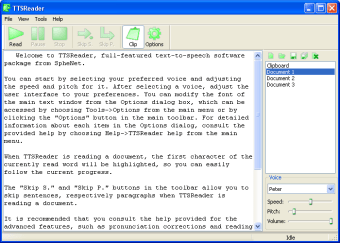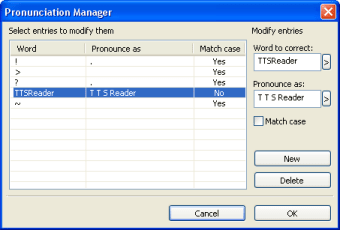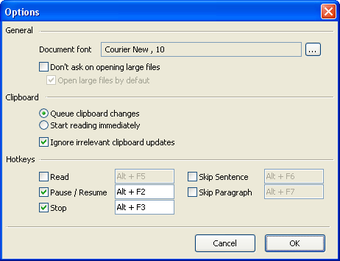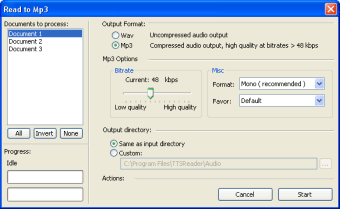Listen to any writtten text in various voices
Sometimes it's nice to hear your e-mails or written projects read back to you to see how it sounds. If you can't afford a personal secretary, then the next best thing is TTSReader which is is a fully-featured, text-to speech software package that allows you to read text aloud as well as save them to WAV or MP3 files.
TTSReader has a very simple interface which consists of a text box where you can type or paste text. As it reads, it highlights text with a blue cursor square.If you want to save the reading for listening on an external device or share with someone else, you can save the file to WAV or MP3 format. MP3 is recommended as it's much smaller and features more options for adjusting the volume.
If you only want TTS to read certain paragraphs, you can instruct it to skip sentences and paragraphs while reading. You can also saved read segments to a clipboard so you can go back to it later.If you get bored of the several voices included in the program - for which you can alter the pitch, volume and speed - you can download more from the developer website.
Changes
Multiple bug fixes Added Floating toolbar Added Read clipboard hotkey Tray icon now displays whether clipboard is being watched